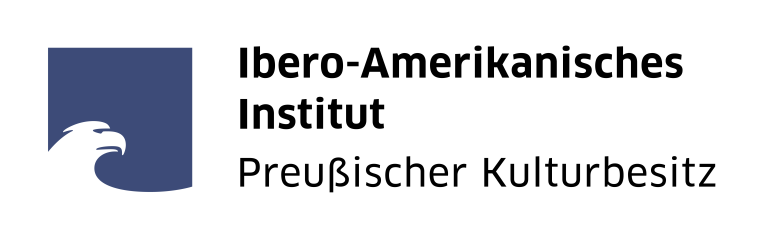Wi-Fi
Welcome to the user portal of the Ibero-Amerikanisches Institut.
Ibero-Amerikanisches Institut provides four networks:
- WLAN-Portal – Using this network you only get access to the user portal. Here you can change your password,
manage your registered devices and find more information about our Wi-Fi.
When you connect to this network and open your browser you will be automatically connected. If this does not happen, please enter the address manually: - WLAN-IAI – Using this network you can access the internet after successful registration. Your electronic device is registered to use the Wi-Fi service for one year.
- eduroam – Using this network students, staff and scientists of educational and research institutions can get worldwide internet access. Further information can be found here.
- _Free_Wifi_Berlin - Using this network you get worldwide unencrypted Internet access without registration. The operator is the Berlin Senate Administration.
I declare that I do not commit rights violations in the context of the use of the Wi–Fi and agree to the Terms of Service. Among rights violations fall in particular:
-
Copyright infringements
Copyright law Infringements, especially illegal uploads or downloads of files or software.
-
Criminal offences
Criminal offences, such as the distribution of certain information, e.g.
- Incitement to hatred (German Criminal Code, Section 130)
- Attempting to cause the commission of offences by means of publication (German Criminal Code, Section 130a)
- Dissemination of depictions of violence (German Criminal Code, Section 131)
- Offences of defamation (German Criminal Code, Sections 185 to 189)
- Distribution of pornographic performances (German Criminal Code, Sections 184 to 184d)
- Acquisition of juvenile pornography (German Criminal Code, Sections 184c)
- Unlawful accessing or sharing other internet user´s data
-
Destruction of data or software
Destruction of data or software, such as adulteration or destruction of other library user´s data. This applies especially to the distribution of computer viruses.
-
Hindering network services
Hindering network services, that is: Obstruction or disruption of network operation or other Wi-Fi users, e.g. unsecured experimenting within the network, such as attemps to crack passwords or massive network loads, disadvantaging other network users.
Here you can administrate the password for your library account, which also gives you access to our Wi-Fi and remote access to electronic resources.
With your registration at the library of the IAI you get an automatically generated initial password in the format ddmmyy, based on your birthday.
We recommend you to change this password into a secure password as soon as possible. The use of Wi-Fi and the access to our electronic resources is only possible after you change your password.
The new password is valid for all online services, where you log in with your library account number.
The new password should contain at least six and at most 32 characters, including at least 1 alphabetical character, 1 numerical character, 1 special character.
Permitted characters:
- alphabetical: Aa … Zz
- numerical: 0 … 9
- special characters , ; . : - _ # ' + * ! " $ % & / ( ) = ?
Please note: Your new password can be used immediately to log in into your user account. Wi-Fi login may require a waiting period of a few minutes.
If you cannot change your password here, e.g. in case you forgot your password, you can request a password reset at the help desk.