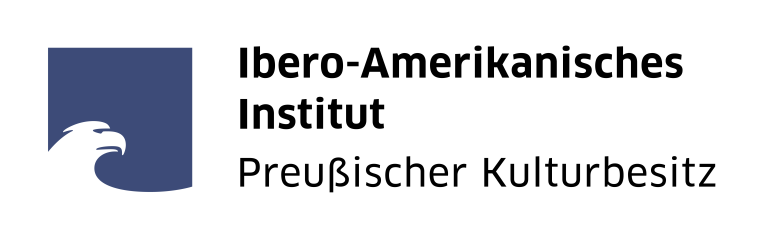Changing your Wi-Fi and OPAC Password
Here you can administrate the password for your library account, which also gives you access to our Wi-Fi and remote access to electronic resources.
With your registration at the library of the IAI you get an automatically generated initial password in the format ddmmyy, based on your birthday.
We recommend you to change this password into a secure password as soon as possible. The use of Wi-Fi and the access to our electronic resources is only possible after you change your password.
The new password is valid for all online services, where you log in with your library account number.
The new password should contain at least six and at most 32 characters, including at least 1 alphabetical character, 1 numerical character, 1 special character.
Permitted characters:
- alphabetical: Aa … Zz
- numerical: 0 … 9
- special characters , ; . : - _ # ' + * ! " $ % & / ( ) = ?
Please note: Your new password can be used immediately to log in into your user account. Wi-Fi login may require a waiting period of a few minutes.
If you cannot change your password here, e.g. in case you forgot your password, you can request a password reset at the help desk.
Password Reset by Email
In case you allowed us to store your email address, we can use it to reset a forgotten password:
Please enter your user card number and your deposited email address into the form.
On successful validation we send you an email containing a password reset link. You should use this link within one hour to reset your password.
Please note: Your new password can be used immediately to log in into your user account. Wi-Fi login may require a waiting period of a few minutes.